

From farm-fresh milk to everyday essentials, enjoy Isle of Man Creameries products delivered straight to your door.
Register NowGet started with our new doorstep delivery app to manage your deliveries, edit orders, and more right from your phone.
Request App Access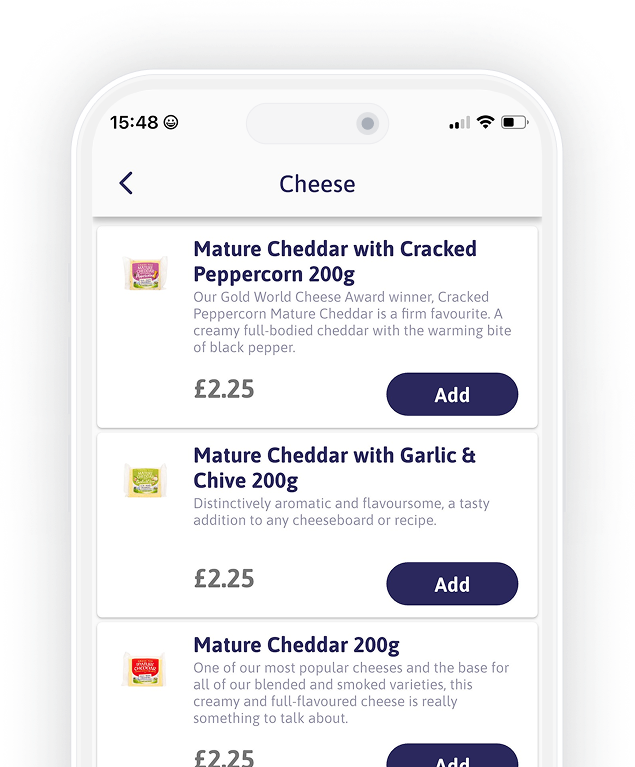

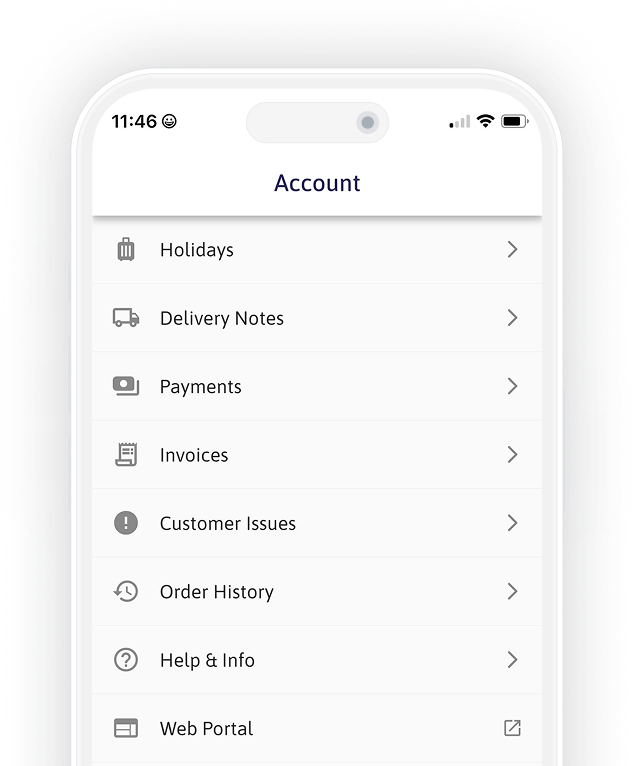
In addition to our full range of Isle of Man Creamery products you can also order fresh pastries, potatoes, eggs, bread and more - all locally produced and delivered with the same care and quality you've come to expect.
Get the App






























































 s
s
































































You can download the app by searching for Isle of Man Creamery in your app store or using the links on our website
Setting customers up for app access is a manual process which involves a customer services adviser going into a system and enabling access to the app and sending a password.
As the app has just launched, it may take a little longer to receive your password. Once demand has died down, passwords will be sent a lot sooner.
To add an item to your regular delivery:
If you would like to remove an item as a one-off to your regular delivery, simply:
Your item will then be removed on your specified day
If you would like to add an item as a one-off to your regular delivery, simply:
Your item will then be delivered on your specified day
Simple fill in your details in the 'Existing customer' section of of our website (www.isleofmancreamery.com) and we will enable your account for web access.
You'll be sent an email with a password which you can then use to log into your account using the email your provided.
If you are new to doorstep delivery, simply choose the option for new customers on our website (www.isleofmancreamery.com/delivery) and fill in your details.
Our customer service team will then set up your new account and enable it for app access.
Once you have downloaded the app you will be able to add in a regular delivery by selecting 'Repeat items' in the menu and adding the items you require on each delivery day. You can then amend your deliveries quickly and easily by using the 'Orders' option in the app menu
Isle of Man Creamery Doorstep Delivery is a free service! All we ask is that you have a regular weekly delivery from us and there is no delivery charge!
We offer multiple convenient payment options: pay online through our secure portal, set up a direct debit for hassle-free recurring payments, choose e-billing for paperless statements, or request a traditional invoice if preferred.
If you need to skip a delivery it's simple to remove the items for a specific day through our Doorstep Delivery app. Simply go to the orders page in the navigation at the bottom of the app and remove any items on the day you want to cancel.
Alternatively, if you are going on holiday and need a longer delivery break, you can set your holiday stop on the app by choosing 'Account' and the 'Holidays' and entering the dates you will be away.


















